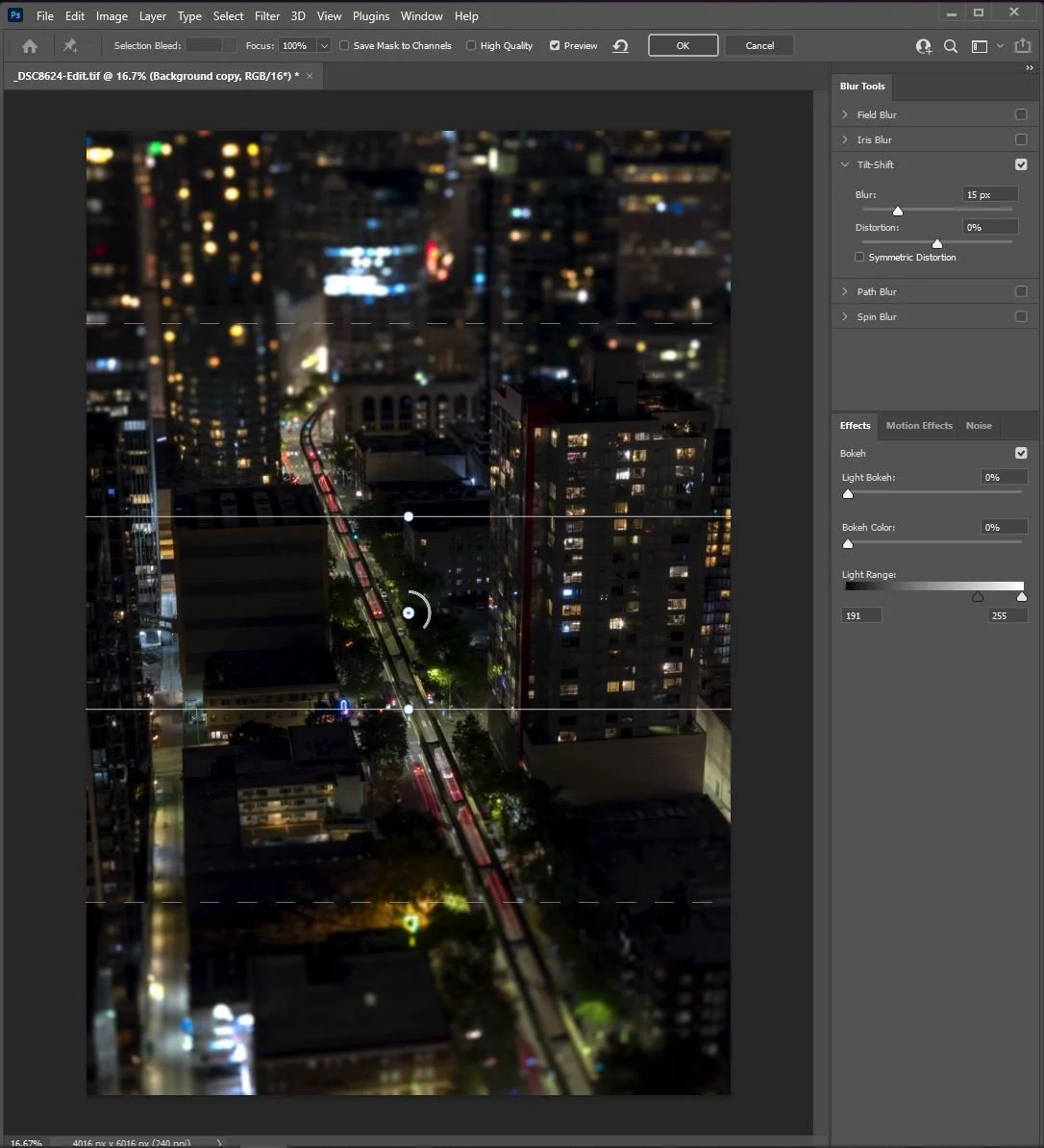The Story Behind the Photo:
October 2021: Cityscapes
by David Hutchinson
Shot with: Nikon D750 w/24-120mm Nikkor lens @ 52mm. 30 sec @ f/22, ISO 100
This was taken on top of a 40-story building in the Belltown neighborhood of Seattle.
I wanted to make an image that looked like it was a picture of a diorama. That could be done using a tilt-shift lens or a large format camera with a bellows. Both of those use very expensive equipment. I did it the more economical way, I used Photoshop.
The first thing to do is to take a photo from a high angle, preferably with bright colors in it.
Open it as a layer in Photoshop and duplicate the layer.
Change the duplicated layer to a Smart Object. (Right click>Convert to Smart Objects) This is so you’ll be able to go back and make adjustment later.
Now go to Filter>Blur Gallery>Tilt-Shift
Use the mouse to adjust the lines to where the blurred areas of the photo start. What is between the two solid lines are in focus. I would keep the main subject in focus.
Also, I use the Bokeh sliders to add to the miniature effect.
When you have the photo the way you like it, click OK at the top.
Now saturate the colors to enhance the miniature effect.
If you Google “Tilt-shift Photography“, you’ll see a lot of images to get ideas from. You’ll notice that most of photographs have planes, trains, and automobiles in them. (Yes, that was a hint)
BEFORE
AFTER
Title Shift Filter